Archive for July, 2023
What Humanities Scholars Want Students To Know About the Internet: Alternative Paths for Alternative Endpoints
After we got the go-ahead to start developing PCAS (see an update on PCAS here), I had meetings with a wide range of liberal arts and sciences faculty. I’d ask faculty how they used computing in their work and what they wanted their students to know about computing. Some faculty had suggested that I talk to history professor, LaKisha Michelle Simmons. I met with her in January 2023, and she changed how I thought about what we were doing in PCAS.
I told her that I’d heard that she built websites to explain history research to the general public, and she stopped me. “No, no —- my students build websites. I don’t built websites.” I asked her what she would like her students to know about the Internet. “I could teach them about how the Internet works with packets and IP addresses. I could explain about servers and domain names.”
She said no. She was less interested in how the Internet worked. She had three specific things she wanted me to teach students.
- She wanted students to know that there are things called databases.
- That databases, if they are designed well, are easy to index and to find information in.
- Databases could be used to automatically generate Web pages.
Her list explains a huge part of the Web, but was completely orthogonal to what I was thinking about teaching. She wasn’t asking me to teach tools. She wanted me to teach fundamental concepts. She wanted students to have understanding about a set of technologies and ideas, and the students really didn’t need IP addresses and packets to understand them.
The important insight for me was that the computing that she was asking for was a reasonable set, but different from what we normally teach. These are advanced CS ideas in most undergraduate programs, typically coming after a lot of data structures and algorithms. From her perspective, these were fundamental ideas. She didn’t see the need for the stuff we normally teach first.
I put learning objectives related to her points on the whiteboards in my participatory design sessions. This showed up in the upper-right hand corner of the Justice class whiteboard — the most important learning objective. LaKisha gave me the learning objectives, and the humanities scholars who advised me supported what she said. This became a top priority for our class Computing’s Impact on Justice: From Text to the Web.
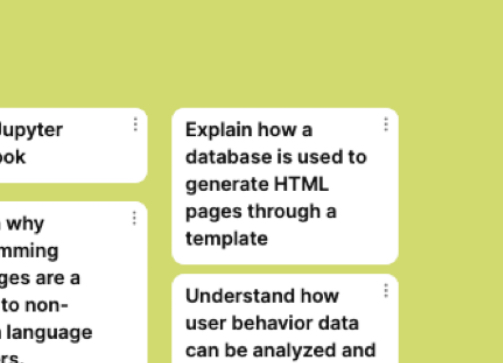
Figuring out how
During the summer of 2022, a PhD student working with me, Tamara Nelson-Fromm, a group of undergraduate assistants, and I worked at figuring out how to achieve these goals. We had to figure out how to have students work with LaKisha’s three learning objectives, without complicated tools. We were committed to having students program and construct things — we didn’t want this to be a lecture and concepts-only class.
We were already planning on using Snap, and it has built-in support for working with CSV files. Undergraduate Fuchun Wang created a great set of blocks explicitly designed to look like SQL for manipulating CSV files. We used these blocks to talk about queries and database design in the class.
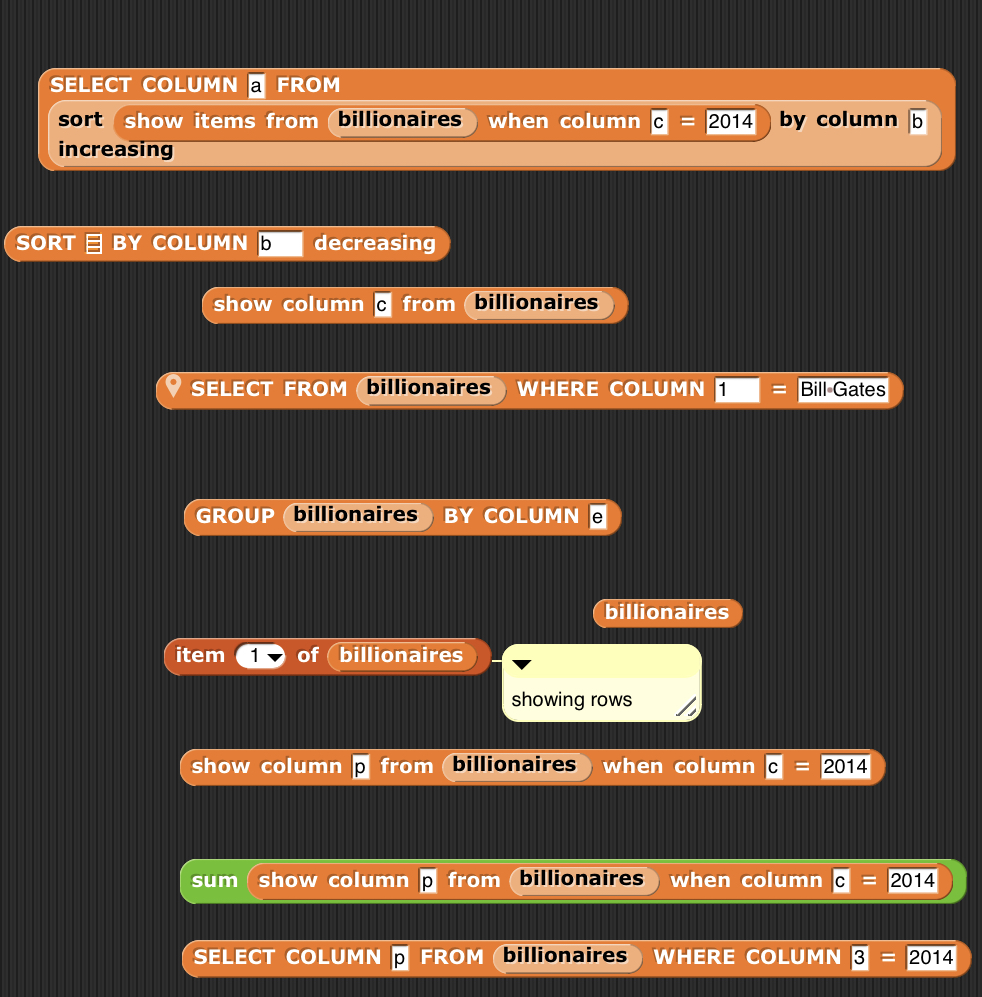
Tamara and I talked a lot about how to make the HTML part work. I had promised our advisors that we would not require LSA students to install anything on their computers in the intro courses. We talked about the possibility of building a teaspoon language for Web page development and for use as templating tool for databases, but I was worried that we were already throwing so many languages at the students.
Then it occurred to us that we could do this all with Snap. We built a set of blocks to represent the structure of an HTML page, like in this example. Since we could define our own control structures in HTML, we could present the pieces of a Web page nested inside other blocks, to mirror the nested structure of the tags.
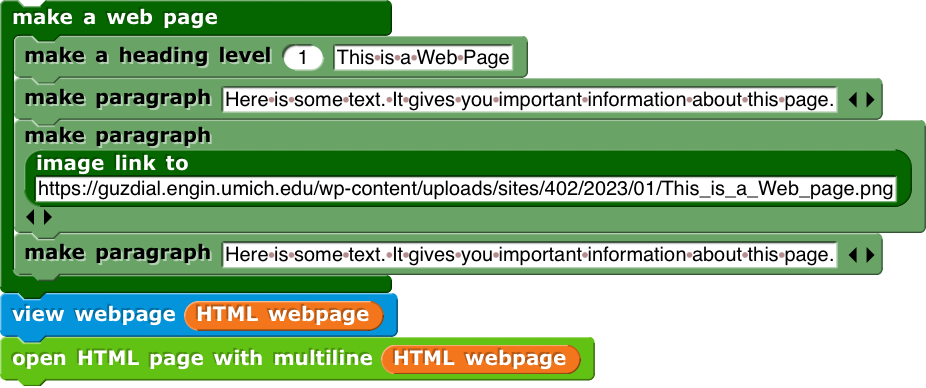
Those last two blocks were key. The view webpage block displays in the stage the first 50 lines of the input HTML. That’s important so that students see the mapping from blocks to HTML. The open HTML page block opens a browser window and renders the HTML into it. (That was a tricky hack to get working.)
This was enough for us to talk about building Web pages in Snap, viewing the HTML, then rendering the HTML in the browser. Here’s a slide from the class. In deciding what computer science ideas to emphasize, I used the work of Tom Park who studied student errors in HTML and CSS, and found that ideas of hierarchy and encapsulation were a major source of error. Those are important ideas across computing, so I used those as themes across the CS instruction — and the structure we could build in the Snap block helped to present those ideas.
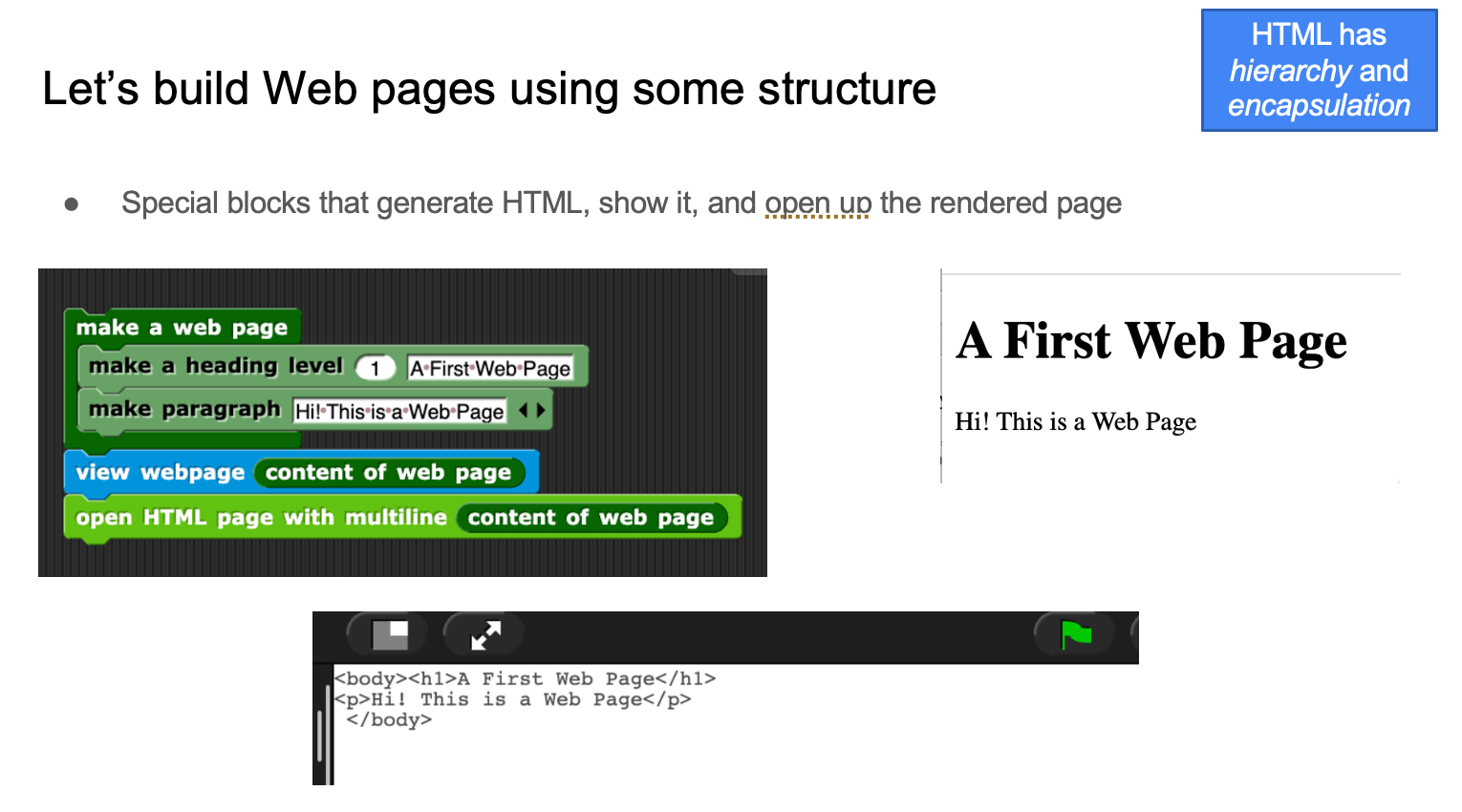
All of that together is enough to build Web pages from database queries. Here’s an example — querying the billionaires database from Forbes for those from Microsoft, then creating a Web page form letter asking them for money.
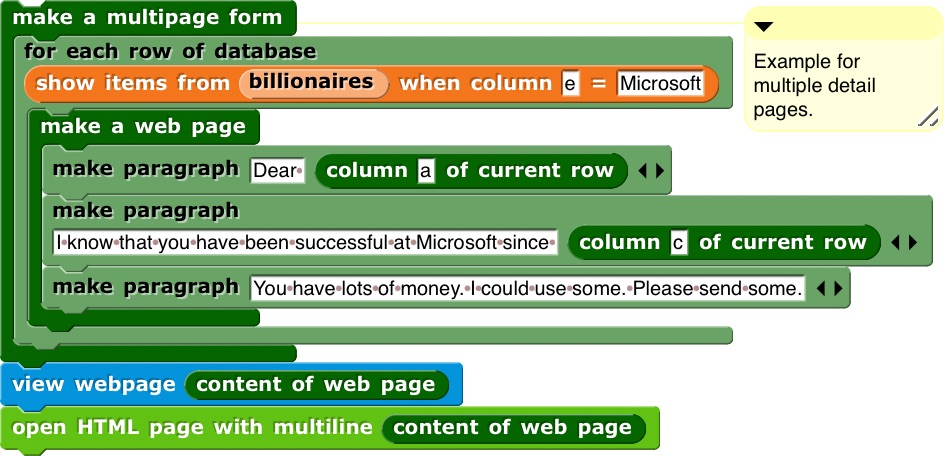
We use these blocks in both of our classes:
- In the Justice class, students use the HTML blocks to create a resume for a fictional or historical character in a homework assignment. In a bigger project, students design their own database of anything they want, then create two queries. One should return 1-3 items, and should generate a detail page for each of those items. The second query should return several items, and return an overview page for that set of items.
- In the Expression class, building an HTML page is the last homework. They use style rules and have to embed a Snap project so that there’s interactivity in the page. Here’s a slide from the class where we’re showing how adding style rules changes the look-and-feel of an HTML page.
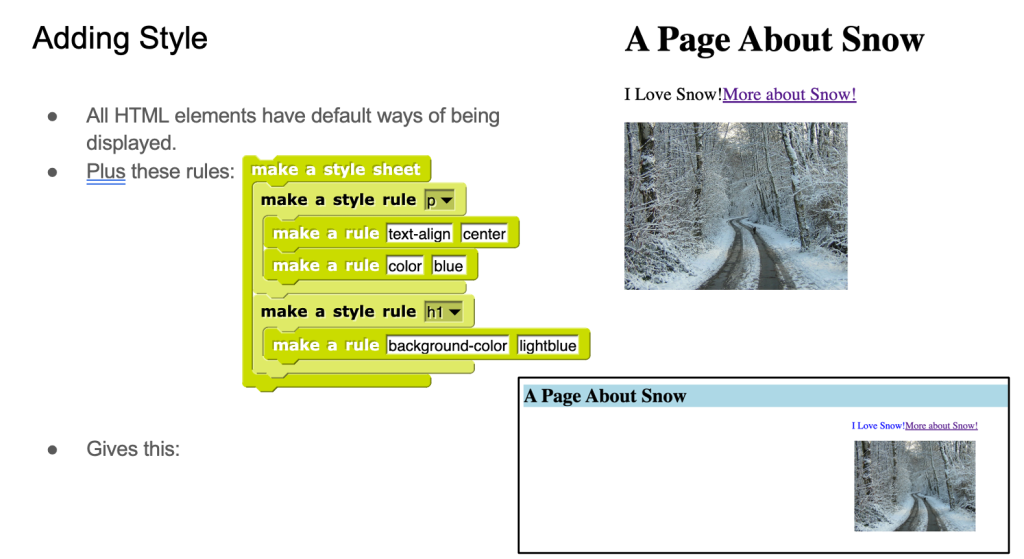
Alternative Paths to Alternative Endpoints
Mike Tissenbaum, David Weintrop, Nathan Holbert, and Tammy Clegg have a paper that I really like called “The case for alternative endpoints in computing education” (BJET link, UIUC repository link). They argue “for why we need more and diverse endpoints to computing education. That many possible endpoints for computing education can be more inclusive, just and equitable than software engineering.” I strongly agree with them, but I learned from this process that there are also alternative paths.
Computer science sequences don’t usually start with databases, HTML, and building web pages from database queries, but that’s what my humanities scholars advisors wanted. Computer science usually starts from algorithms, data structures, and writing robust and secure code, which our scholars did not want. Our PCAS courses are certainly about alternative endpoints — we’re not preparing students to be professional software developers. We’re also showing that we can start from a different place, and introduce “advanced” ideas even in the first class. Computing education isn’t a sequence — it’s a network.
A Scaffolded Approach into Programming for Arts and Humanities Majors: ITiCSE 2023 Tips and Techniques Papers
I am presenting two “Tips and Techniques” papers at the ITiCSE 2023 conference in Turku, Finland on Tuesday July 11th. The papers are presenting the same scaffolded sequence of programming languages and activities, just in two different contexts. The complete slide deck in Powerpoint is here. (There’s a lot more in there than just the two talks, so it’s over 100 Mb.)
When I met with my advisors on our new PCAS courses (see previous blog post), one of the overarching messages was “Don’t scare them off!” Faculty told me that some of my arts and humanities students will be put off by mathematics and may have had negative experiences with (or perceptions of) programming. I was warned to start gently. I developed this pattern as a way of easing into programming, while showing the connections throughout.
The pattern is:
- Introduce computer representations, algorithms, and terms using a teaspoon language. We spend less than 10 minutes introducing the language, and 30-40 minutes total of class time (including student in-class activities). It’s about getting started at low-cost (in time and effort).
- Move to Snap! with custom blocks explicitly designed to be similar to the teaspoon language. We design the blocks to promote transfer, so that the language is similar (surface level terms) and the notional machine is similar. Students do homework assignments in Snap!.
- At the end of the unit, students use a Runestone ebook, with a chapter for each unit. The ebook chapter has (1) a Snap! program seen in class, (2) a Python or Processing program which does the same thing, and (3) multiple choice questions about the text program. These questions were inspired by discussions with Ethel Tshukudu and Felienne Hermans last summer at Dagstuhl where they gave me advice on how to promote transfer — I’m grateful for their expertise.
I always teach with peer instruction now (because of the many arguments for it), so steps 1 and 2 have lots of questions and activities for students throughout. These are in the talk slides.
Digital Image Filters
The first paper is “Scaffolding to Support Liberal Arts Students Learning to Program on Photographs” (submitted version of paper here). We use this unit in this course: COMPFOR 121: Computing for Creative Expression.
Step 1: The teaspoon language is Pixel Equations which I blogged about here. You can run it here.
Students choose an image to manipulate as input, then specify their image filter by (a) writing a logical expression describing the pixels that they want to manipulate and (b) writing equations for how to compute the red, green, and blue channels for those pixels. Values for each channel are 0 to 255, and we talk about single byte values per channel. The equation for specifying the channel change can also reference the previous values of the channels, using the variables red, green, blue, rojo, verde, or azul.
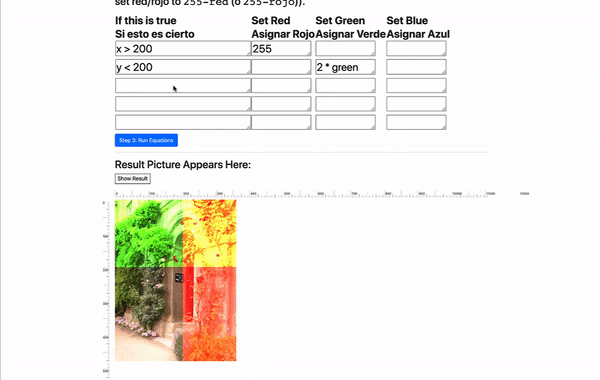
Step 2:The latest version of the pixel microworld for Snap is available here. Click See Code to see all the examples — I leave lots of worked examples in the projects, as a starting point for homework and other projects.
Here’s what negation looks like:
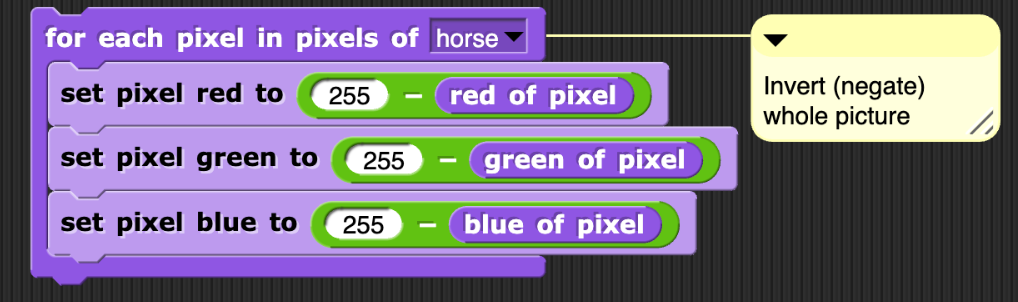
Here’s an example of replacing a green background with the Alice character so that Alice is standing in front of a waterfall.


The homework assignment here involves creating their own image filters, then generate a collage of their own images (photos or drawn) in their original form and filtered.
Step 3:The Runestone ebook chapter on pixels is here.

Questions after the Python code include “Why do we have the for loop above?” And “What would happen if we changed all the 255 values to 120? (Yes, it’s totally fair to actually try it.)”
Recognizing and Generating Human Language
The second paper is “Scaffolding to Support Humanities Students Programming in a Human Language Context” (submitted version here). I originally developed this unit for this course COMPFOR 111: Computing’s Impact on Justice: From Text to the Web because we use chatbots early on in the course. But then, I added chatbots as an expressive medium to the Expression course, and we use parts of this unit in that course, too.
Step 1: I created a little teaspoon language for sentence recognition and generation — first time that I’ve created a teaspoon language with me as the teacher, because I needed one for my course context. The language is available here (you switch between recognition and generation from a link in the upper left corner).
The program here is a sentence model. It can use five words: noun, verb, adverb, adjective, and article. Above the sentence model is the dictionary or lexicon. Sentence generation creates 10 random sentence from the model. Sentence recognition also takes an input sentence, then tries to match the elements in the model to the input sentence. I explain the recognition behavior like this:
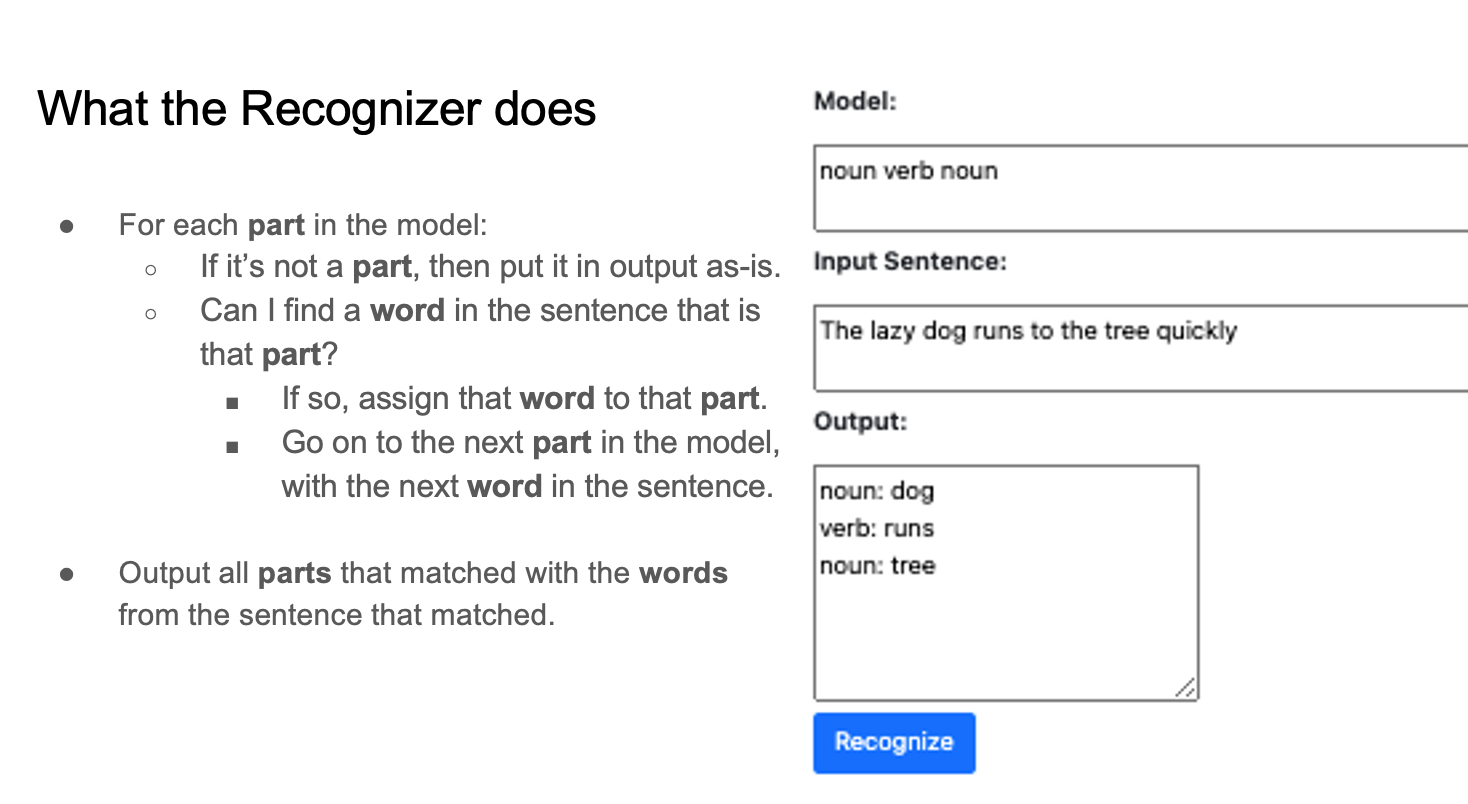
This is very simple, but it’s enough to create opportunities to debug and question how things work.
- I give students sentences and models to try. Why is “The lazy dog runs to the student quickly” recognized as “noun verb noun” but “The lazy dog runs to the house quickly” not recognized? Because “house” isn’t in the original lexicon. As students add words to the lexicon, we can talk about program behavior being driven by both algorithm and data (which sets us up for talking about the importance of training data when creating ML systems later).
- I give them sentences in different English dialects and ask them to explore how to make models and lexicons that can match all the different forms.
- For generation, I ask them: Which leads to better generated sentences? Smaller models (”noun verb”) or larger models (“article adjective noun verb adverb”)? Does adding more words to the lexicon? Or tuning the words that are in the lexicon?
Step 2: Tamara Nelson-Fromm built the first set of blocks for language recognition and generation, and I’ve added to them since. These include blocks for language recognition.


And language generation.
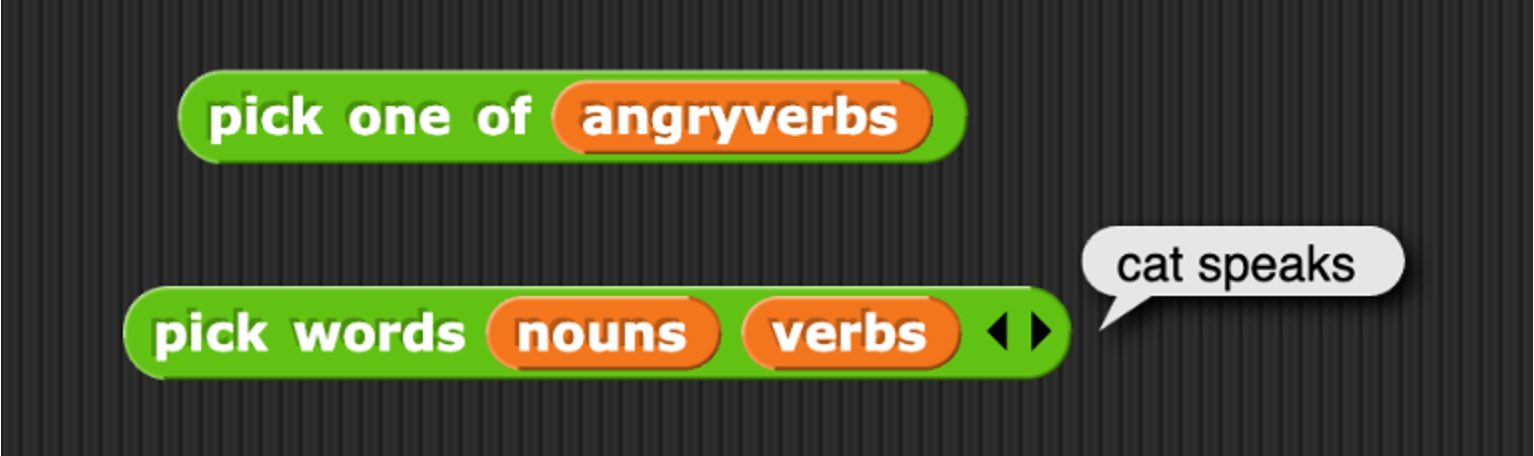

The examples in this section are fun. We create politically biased bots who tweet something negative about one party, listen for responses about their own party, then say something positive in retort about their party.
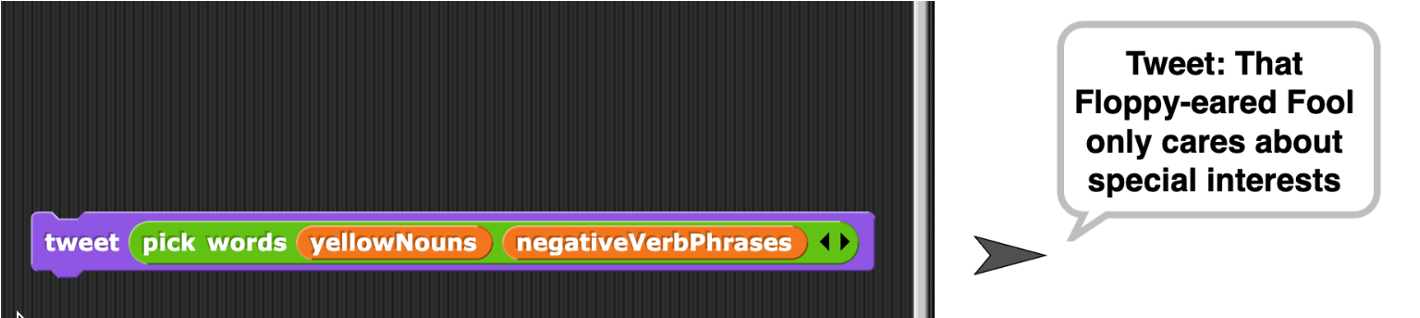
We create scripts that generate Dr. Seuss like rhymes.

The homework in this section is to generate haiku.
Step 3: The Runestone ebook chapter for this unit is here. The chapter starts out with the sentence generator, and then Snap! blocks that do the same thing, and then two different Python programs that do the same thing. We ask questions like “Which of the following is a sentence that could NOT be produced from the code above?” And “Let’s say that you want to make it possible for to generate ‘A curious boat floats.’ Which of the lines below do you NOT have to change?”
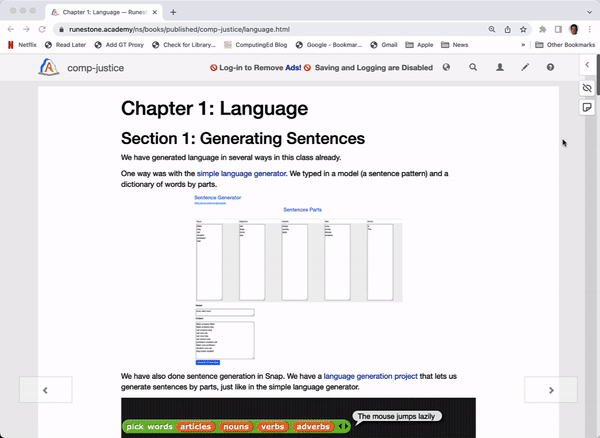
Where might this pattern be useful?
We don’t use this whole three-step pattern for every unit in these classes. We do something similar for chatbots, but that’s really it. Teaspoon languages in these classes are about getting started, to get past the “I like computers. I hate coding” stage (as described by Paulina Haduong in a paper I cite often). We use the latter two steps in the pattern more often — each class has an ebook with four or five chapters. The Snap to Python steps are about increasing the authenticity for the block-based programming and developing confidence that students can transfer their knowledge.
I developed this pattern to give non-STEM (arts and humanities) students a gradual, scaffolded approach to program, but it could be useful in other contexts:
- We originally developed teaspoon languages for integrating computing into other subjects. The first two steps in this process might be useful in non-CS classes to create a path into Snap programming.
- The latter two steps might be useful to promote transfer from block-based into textual programming.
Participatory Design to Set Standards for PCAS Courses
My main activity for the last year has been building two new courses for our new Program in Computing for the Arts and Sciences (PCAS), which I’ve blogged about recently here (with video of a talk about PCAS) and here where I described our launch. Here are the detailed pages describing the courses (e.g., including assignments and examples of students’ work):
- COMPFOR 121: Computing for Creative Expression
- COMPFOR 111: Computing’s Impact on Justice: From Text to the Web
When we got the go-ahead to start developing PCAS last year, the first question was, “Well, what should we teach?” The ACM/IEEE Computing Curriculum volumes weren’t going to be much help. They’re answering the question “What do CS, Software Engineering, Information Technology, etc. majors need to know?” They’re not answering the question, “What do students in liberal arts and sciences need to know about Computing for Discovery, for Expression, and for Justice?”
My starting place was the Computing Education Task Force (CETF) report (see link here) which summarized dozens of hours of interviews and survey results from over 100 faculty. We decided that the first two courses would be on Expression and Justice. There already were classes that introduced programming in a Discovery framing in some places on campus (and my colleague, Gus Evrard, has taken that even farther now — but that’s another blog post). There was nothing for first year students to introduce them to coding in an Expression or Justice context.
When faced with a design problem, I often think “WWBD” — “What Would Betsy Do.” I learned about participatory design working with Betsy DiSalvo at Georgia Tech, and now I reach for those methods often. I created participatory design activities so that Expression and Justice faculty in our College of Literature, Science, and the Arts (LSA) could set the standards for these courses.
I created three Padlets, shared digital whiteboards. A group of people edit a whiteboard, and everyone can see everyone else’s edits.
- One of them was filled with about 20 learning goals derived from the CETF report. These aren’t well-formed learning goals (e.g., not always framed in terms of what students should be able to do). These were what people said when we asked them “What should students in LSA learn about computing?” I wasn’t particularly thorough about this — I just grabbed a bunch that interested me when I reviewed the document and thought about what I might teach.
- I created two more Padlets with possible learning activities for students in these classes. Yvette Granata had recommended several books to me on coding in Expression and Justice contexts, so a lot of the project ideas came out of those. These were things that I was actively considering for the courses.
I ran two big sessions (with some 1:1 discussions afterwards with advisors who couldn’t make the big sessions), one for Expression and one for Justice. These were on-line (via Zoom) with me, Aadarsh Padiyath (PhD student working with me and Barbara Ericson), and a set of advisors. The advisors were faculty who self-identified as working in Computing for Expression or Computing for Justice. The design sessions had the same format.
- I gave the advisors a copy of the learning goals Padlet. (Each session started with the same starting position.) I asked them as a group to move to the right those learning goals they wanted in the class and to move to the left those learning goals that they thought were less important. They did this activity over about 20-30 minutes, talking through their rationale and negotiating placement left-to-right.
- I then gave the advisors a copy of the learning activities Padlet. Again, I asked them to sort them right is important and left is less important.. Again, about 20-30 minutes with lots of discussion.
We got transcripts from the discussion, and Aadarsh produced a terrific set of notes from each session. These were my standards for these courses. This guided me in deciding what goes in and what to de-emphasize in the courses.
Below are the end states of the shared whiteboards. There’s a lot in here. Three things I find interesting:
- Notice where the computer science goals like “Write secure, safe, and robust code” end up.
- Notice what’s in the upper-right corner — I was surprised in both cases.
- Notice that building chatbots is right-shifted for both Expression and Justice. Today, you’d say “Well, of course! ChatGPT!” But I held these sessions in February of 2022. The classes have a lot about chatbots in them, and that put us in a good place for integrating discussions about LLMSs this last semester.
Expression Learning Goals
(To see the full-res version, right-click/control-click on the picture, and open the image a new tab.)
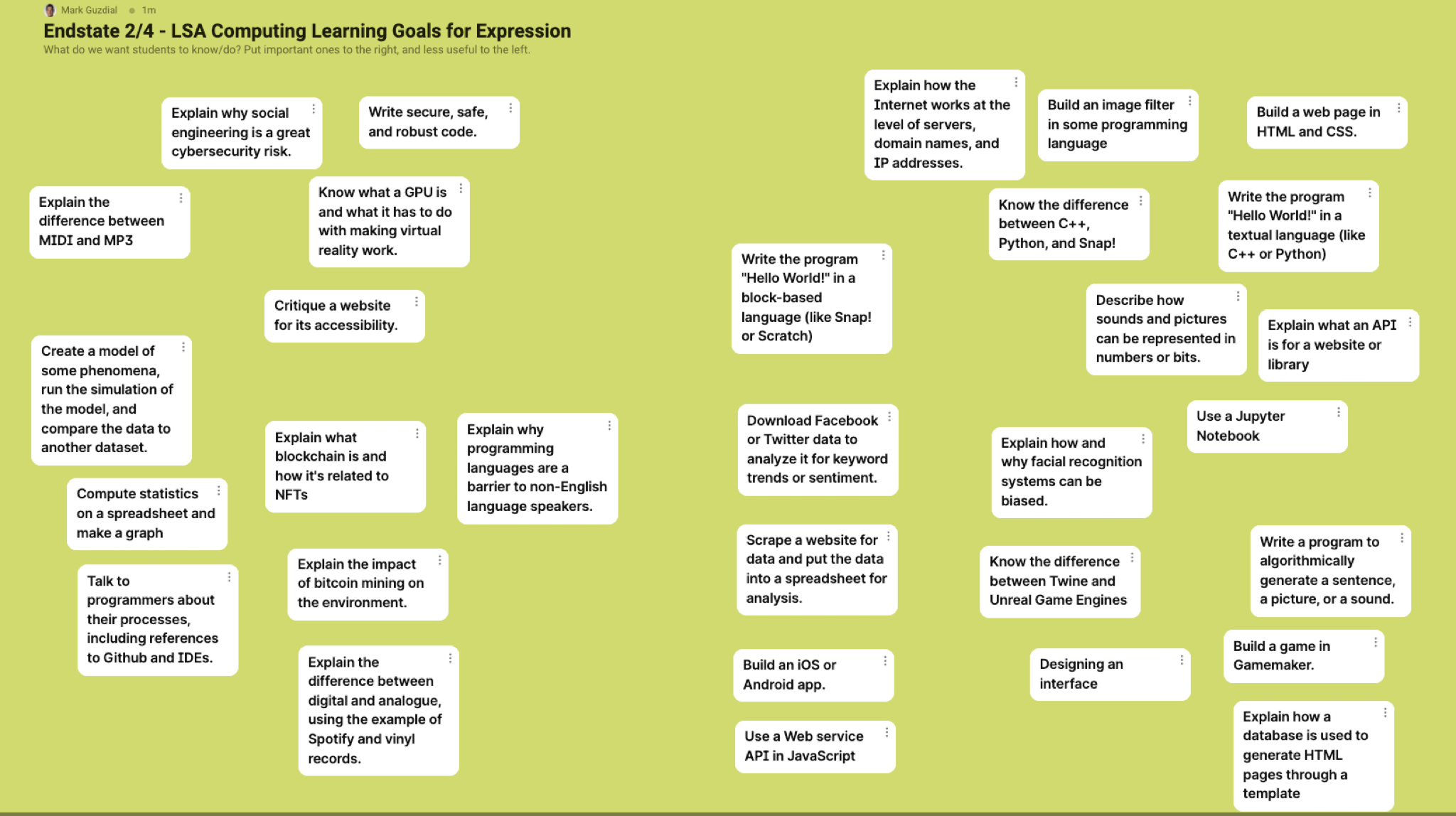
Justice Learning Goals
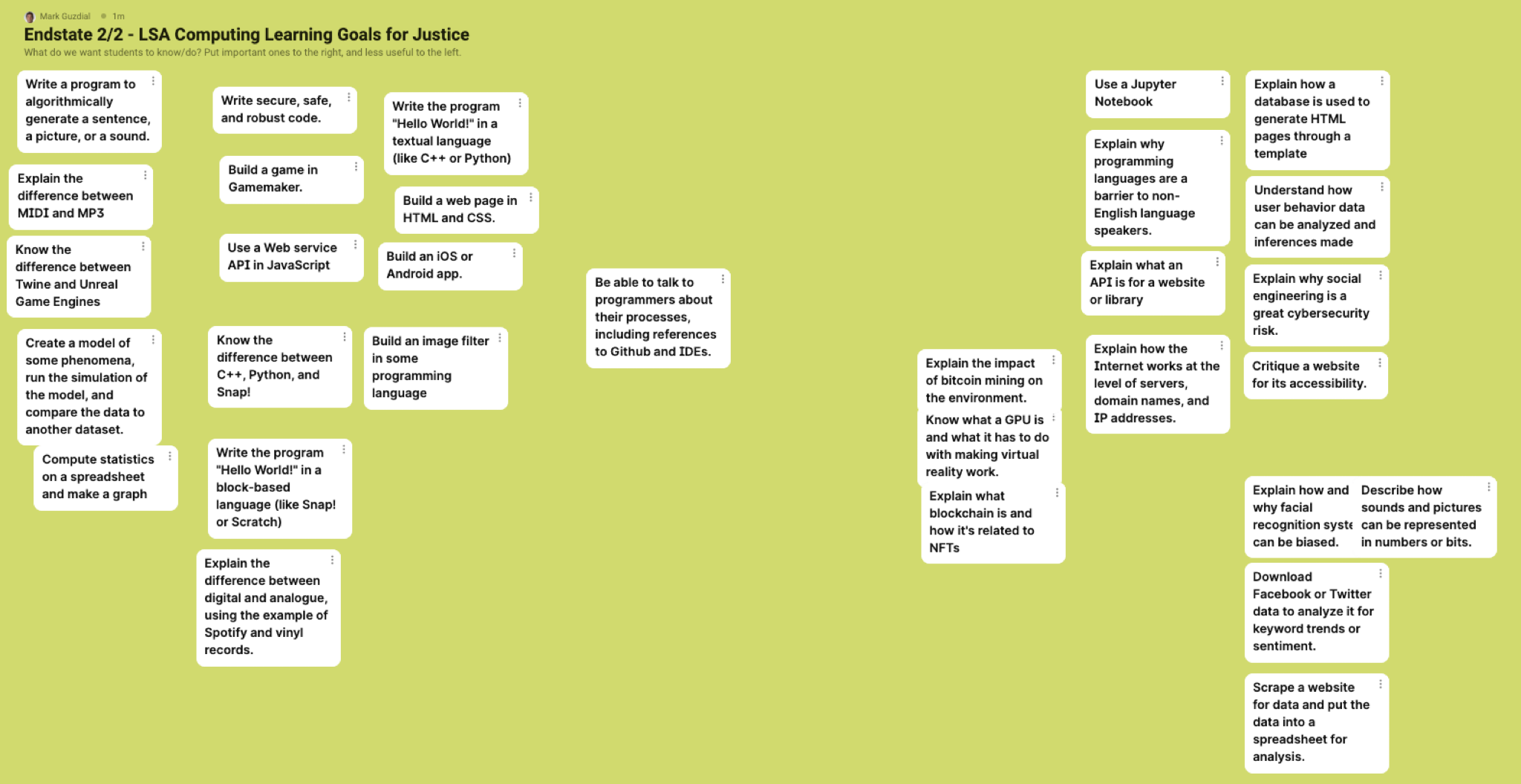
Expression – Learning Activities
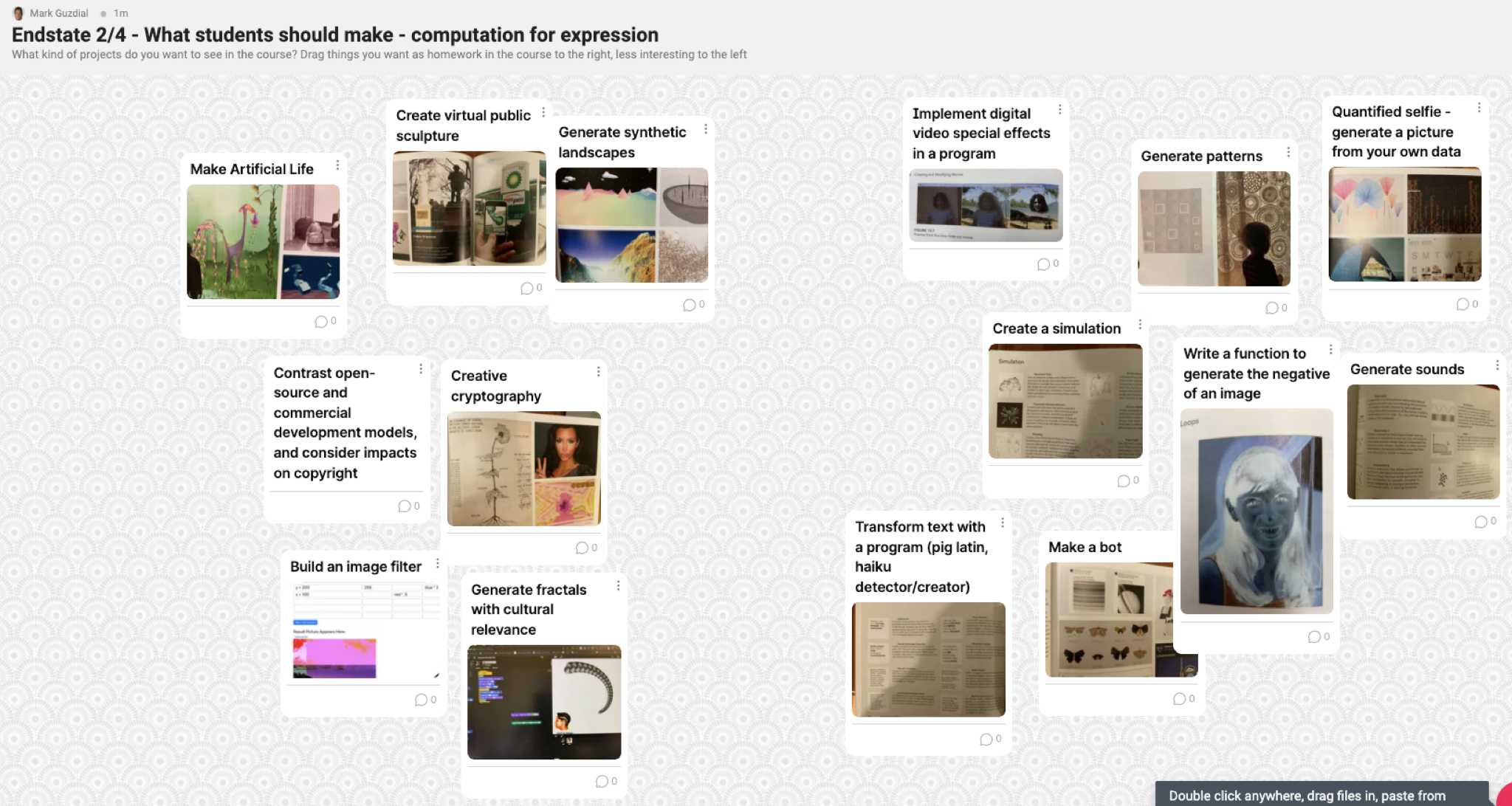
Justice – Learning Activities
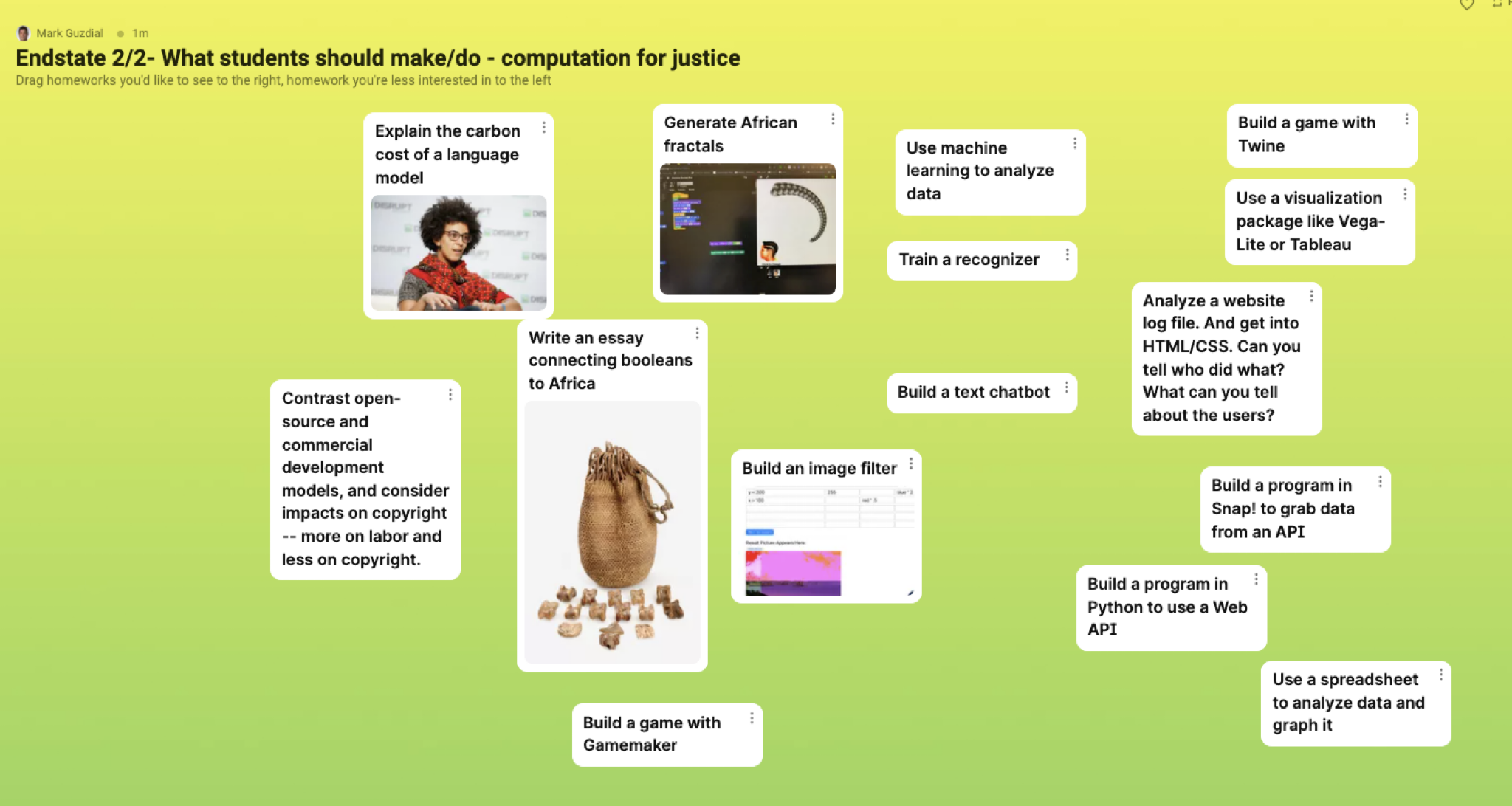
These are Standards
The best description of how I used these whiteboards and the discussion notes is that these are my standards. My advisors said very clearly during the sessions — there are too many learning objectives and activities for one course here. Things on the left are not unimportant. They’re just not as important.. I can’t possibly get to everything on these whiteboards in a single semester class designed for arts and humanities students (as the primary audience) with no programming background and with some hesitancy about mathematics.
My advisors were designing in a vacuum. They weren’t going to actually teach this course. Most of them had never seen a course that tried to achieve these objectives for this student audience. So they told me (for Justice), “Yeah, use Jupyter notebooks, and teach HTML and databases and code, all in one semester. And don’t make students install anything on their computers — do it all in the browser.” But they didn’t really have an idea how this might work, or if it was possible. They also didn’t articulate, “You’ll probably to teach about data and iteration and conditionals in here, too.”
It was my job to use these standards as priorities, cover what I could, and fill in with the computer science knowledge to make these do-able. We are also using these to inform future classes, the next classes we make for PCAS. You can compare these whiteboards back up to the course pages at the top of this post to decide how well we did.
Overall, we use participatory design methods a lot as we design for PCAS, to get the input of faculty outside of CS, because these aren’t computer science classes. They are not CS0, CS1, or CS0.5, all of which presume a linear progression towards the goal of being a CS major. Yes, we’re teaching computer science knowledge and skills, but these are classes in Computing for Expression and Computing for Justice. The faculty in those areas are the authorities in what we should teach. They decide what’s important.
Side note: I’ve had these data for over a year, and even presented some of them in a poster at ITiCSE last year. I have trying to figure out how to share them. Maybe this could have been a peer-reviewed publication (conference or journal)? I don’t know. It’s a design activity, and I learned a lot from it, but I don’t know how to write about it as scholarship. I finally decided to write this blog post so that I could share the whole big Padlet whiteboards. Traditional publication venues would be unlikely to let me put these big pictures out there, but I can in a blog post.
My many thanks to my advisors for these classes: Yvette Granata, Catherine Griffiths, M. Remi Yergeau, Tony Bushner, Justin Schell, Jan Van den Bulck, Justin Joque, Sarita Schoenebeck , Nick Henricksen, Maggie Frye, Anne Cong-Huyen, and Matt Bui
Recent Comments