Archive for July 10, 2023
A Scaffolded Approach into Programming for Arts and Humanities Majors: ITiCSE 2023 Tips and Techniques Papers
I am presenting two “Tips and Techniques” papers at the ITiCSE 2023 conference in Turku, Finland on Tuesday July 11th. The papers are presenting the same scaffolded sequence of programming languages and activities, just in two different contexts. The complete slide deck in Powerpoint is here. (There’s a lot more in there than just the two talks, so it’s over 100 Mb.)
When I met with my advisors on our new PCAS courses (see previous blog post), one of the overarching messages was “Don’t scare them off!” Faculty told me that some of my arts and humanities students will be put off by mathematics and may have had negative experiences with (or perceptions of) programming. I was warned to start gently. I developed this pattern as a way of easing into programming, while showing the connections throughout.
The pattern is:
- Introduce computer representations, algorithms, and terms using a teaspoon language. We spend less than 10 minutes introducing the language, and 30-40 minutes total of class time (including student in-class activities). It’s about getting started at low-cost (in time and effort).
- Move to Snap! with custom blocks explicitly designed to be similar to the teaspoon language. We design the blocks to promote transfer, so that the language is similar (surface level terms) and the notional machine is similar. Students do homework assignments in Snap!.
- At the end of the unit, students use a Runestone ebook, with a chapter for each unit. The ebook chapter has (1) a Snap! program seen in class, (2) a Python or Processing program which does the same thing, and (3) multiple choice questions about the text program. These questions were inspired by discussions with Ethel Tshukudu and Felienne Hermans last summer at Dagstuhl where they gave me advice on how to promote transfer — I’m grateful for their expertise.
I always teach with peer instruction now (because of the many arguments for it), so steps 1 and 2 have lots of questions and activities for students throughout. These are in the talk slides.
Digital Image Filters
The first paper is “Scaffolding to Support Liberal Arts Students Learning to Program on Photographs” (submitted version of paper here). We use this unit in this course: COMPFOR 121: Computing for Creative Expression.
Step 1: The teaspoon language is Pixel Equations which I blogged about here. You can run it here.
Students choose an image to manipulate as input, then specify their image filter by (a) writing a logical expression describing the pixels that they want to manipulate and (b) writing equations for how to compute the red, green, and blue channels for those pixels. Values for each channel are 0 to 255, and we talk about single byte values per channel. The equation for specifying the channel change can also reference the previous values of the channels, using the variables red, green, blue, rojo, verde, or azul.

Step 2:The latest version of the pixel microworld for Snap is available here. Click See Code to see all the examples — I leave lots of worked examples in the projects, as a starting point for homework and other projects.
Here’s what negation looks like:

Here’s an example of replacing a green background with the Alice character so that Alice is standing in front of a waterfall.


The homework assignment here involves creating their own image filters, then generate a collage of their own images (photos or drawn) in their original form and filtered.
Step 3:The Runestone ebook chapter on pixels is here.

Questions after the Python code include “Why do we have the for loop above?” And “What would happen if we changed all the 255 values to 120? (Yes, it’s totally fair to actually try it.)”
Recognizing and Generating Human Language
The second paper is “Scaffolding to Support Humanities Students Programming in a Human Language Context” (submitted version here). I originally developed this unit for this course COMPFOR 111: Computing’s Impact on Justice: From Text to the Web because we use chatbots early on in the course. But then, I added chatbots as an expressive medium to the Expression course, and we use parts of this unit in that course, too.
Step 1: I created a little teaspoon language for sentence recognition and generation — first time that I’ve created a teaspoon language with me as the teacher, because I needed one for my course context. The language is available here (you switch between recognition and generation from a link in the upper left corner).
The program here is a sentence model. It can use five words: noun, verb, adverb, adjective, and article. Above the sentence model is the dictionary or lexicon. Sentence generation creates 10 random sentence from the model. Sentence recognition also takes an input sentence, then tries to match the elements in the model to the input sentence. I explain the recognition behavior like this:

This is very simple, but it’s enough to create opportunities to debug and question how things work.
- I give students sentences and models to try. Why is “The lazy dog runs to the student quickly” recognized as “noun verb noun” but “The lazy dog runs to the house quickly” not recognized? Because “house” isn’t in the original lexicon. As students add words to the lexicon, we can talk about program behavior being driven by both algorithm and data (which sets us up for talking about the importance of training data when creating ML systems later).
- I give them sentences in different English dialects and ask them to explore how to make models and lexicons that can match all the different forms.
- For generation, I ask them: Which leads to better generated sentences? Smaller models (”noun verb”) or larger models (“article adjective noun verb adverb”)? Does adding more words to the lexicon? Or tuning the words that are in the lexicon?
Step 2: Tamara Nelson-Fromm built the first set of blocks for language recognition and generation, and I’ve added to them since. These include blocks for language recognition.


And language generation.


The examples in this section are fun. We create politically biased bots who tweet something negative about one party, listen for responses about their own party, then say something positive in retort about their party.
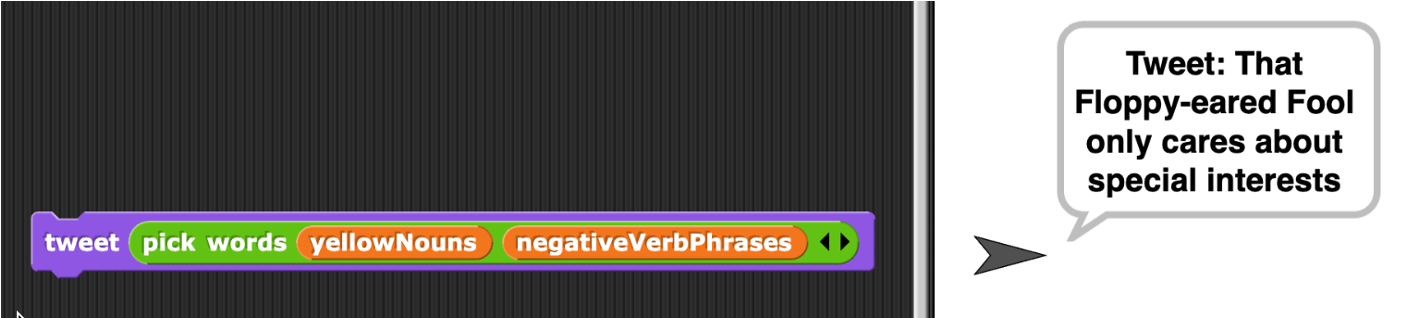
We create scripts that generate Dr. Seuss like rhymes.

The homework in this section is to generate haiku.
Step 3: The Runestone ebook chapter for this unit is here. The chapter starts out with the sentence generator, and then Snap! blocks that do the same thing, and then two different Python programs that do the same thing. We ask questions like “Which of the following is a sentence that could NOT be produced from the code above?” And “Let’s say that you want to make it possible for to generate ‘A curious boat floats.’ Which of the lines below do you NOT have to change?”

Where might this pattern be useful?
We don’t use this whole three-step pattern for every unit in these classes. We do something similar for chatbots, but that’s really it. Teaspoon languages in these classes are about getting started, to get past the “I like computers. I hate coding” stage (as described by Paulina Haduong in a paper I cite often). We use the latter two steps in the pattern more often — each class has an ebook with four or five chapters. The Snap to Python steps are about increasing the authenticity for the block-based programming and developing confidence that students can transfer their knowledge.
I developed this pattern to give non-STEM (arts and humanities) students a gradual, scaffolded approach to program, but it could be useful in other contexts:
- We originally developed teaspoon languages for integrating computing into other subjects. The first two steps in this process might be useful in non-CS classes to create a path into Snap programming.
- The latter two steps might be useful to promote transfer from block-based into textual programming.
Recent Comments